It Wan't DNS?
It's been a few days now since I took the steps mentioned in my last post, and I cleared everything out and started again. It took a couple of hours, but thanks to it not being the first time, and the notes I'd made on the way, I had the server (now christened bigboy.bugcity.tech) up, with RHEV installed, and my network and disk setup as described in the post.
Then it was time to re-run fio, just to see what difference had been made. First on slow-disks - a RAID-0 pair of 500GB spinners
fsync/fdatasync/sync_file_range:
sync (msec): min=3, max=359, avg=27.65, stdev=15.33
sync percentiles (msec):
| 1.00th=[ 5], 5.00th=[ 12], 10.00th=[ 18], 20.00th=[ 20],
| 30.00th=[ 22], 40.00th=[ 24], 50.00th=[ 26], 60.00th=[ 28],
| 70.00th=[ 30], 80.00th=[ 32], 90.00th=[ 42], 95.00th=[ 42],
| 99.00th=[ 112], 99.50th=[ 128], 99.90th=[ 157], 99.95th=[ 163],
| 99.99th=[ 205]99th percentile was faster, at 112ms, but still way above the 10ms recommended. Lets look at fast-disk, the SSD
fsync/fdatasync/sync_file_range:
sync (usec): min=293, max=31180, avg=1507.45, stdev=722.84
sync percentiles (usec):
| 1.00th=[ 318], 5.00th=[ 334], 10.00th=[ 343], 20.00th=[ 379],
| 30.00th=[ 1401], 40.00th=[ 1418], 50.00th=[ 1860], 60.00th=[ 1876],
| 70.00th=[ 1909], 80.00th=[ 1942], 90.00th=[ 1991], 95.00th=[ 2212],
| 99.00th=[ 2606], 99.50th=[ 2671], 99.90th=[ 2868], 99.95th=[ 2900],
| 99.99th=[ 7439]That puts the 99th percentile at 2.6ms, well within what we need. With that, I decided to run the install on the fast drive to see what happened, so did a little bastion dance, some configuration and ran create cluster. 40 minutes or so later....
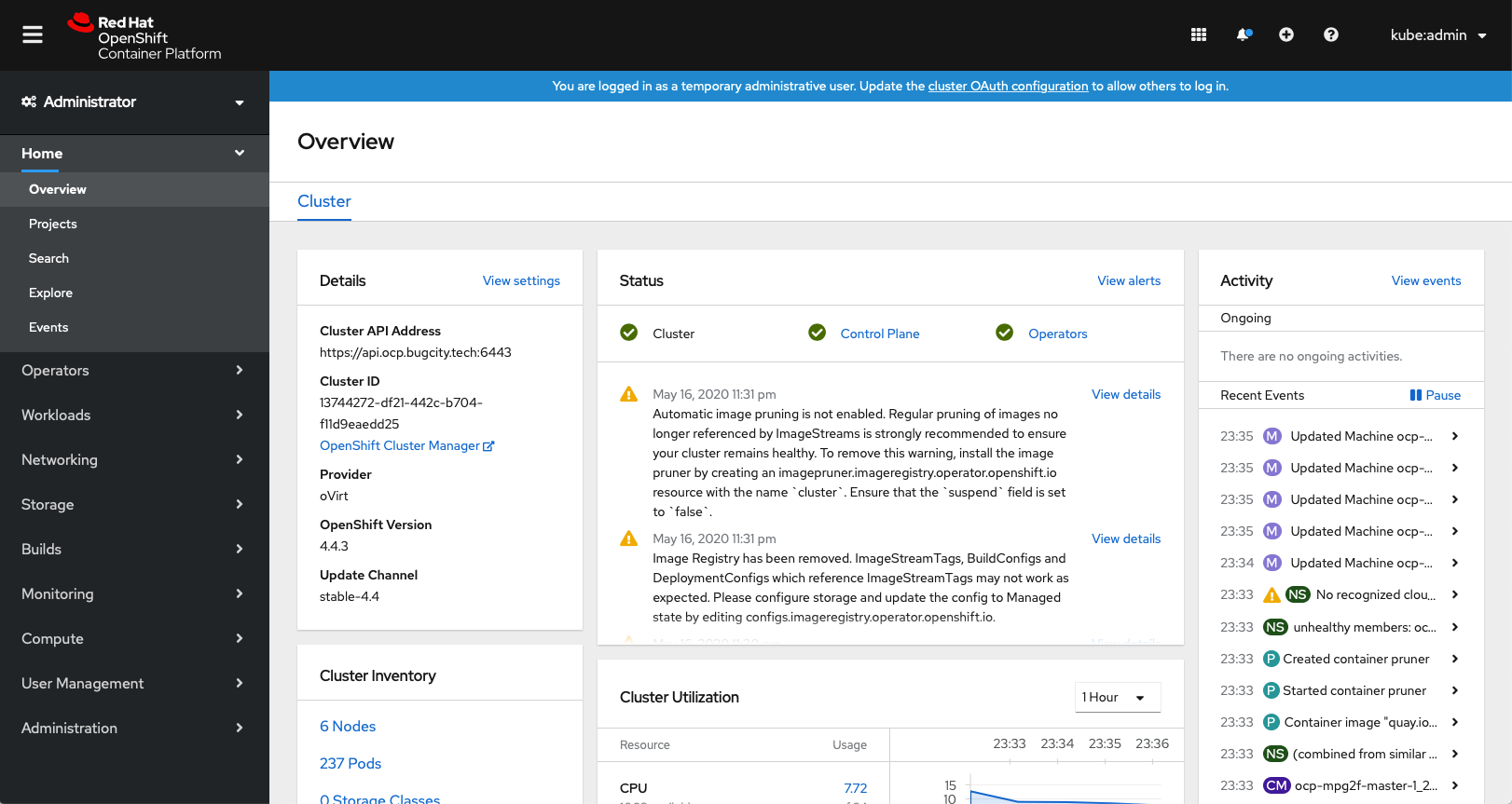
So, that told me a lot - or at least told me that it was either the networking, or the disks that were to blame. While it would be great to just move on and call it done, I can't just do that - I have to know for sure, so it was out with cluster-install destroy cluster and a reconfigure to use the slower disks.
That my friends, led to errors. Lots of timeout-y errors, the sort I have seen a lot in the last few days. This wasa the beginning of a saga that would consume most of the weekend, and lead to some interesting conclusions.
- I reinstalled everything from scratch, and attempted an install, and it worked.
- I deleted, and tried another install on a fast disk, it worked (though didn't finish cleanly, I had to reboot a master).
- I deleted, and tried on
slow-disksand it failed.
So, that was getting somewhere - maybe it is disk speed that is the problem. To dig deeper, I then
- Deleted, Tried Install again on
slow-disks- failure. - Deleted, Tried Install on
fast-disk- failure. - Deleted, Tried Install on
fast-disk- failure. - Deleted, Tried Install on
fast-disk- failure.
Damnit, that means I can't rule out disks for sure. It was back to a fresh install of everything, RHEL 7 on the Server, RHEV, set up a clean Bastion VM, and install on fast-disk. Success! Then the thought hit me, in the previous tests, after the sucessful install of OCP, I had spun up an IdM server - could that have been the problem? Only one way to find out...
- Deleted, Tried Install on
fast-disk- failure. - Deleted, Tried Install on
fast-disk- failure. - Deleted, Tried Install on
fast-disk- failure. - Deleted, Tried Install on
fast-disk- failure.
Head, meet wall. This made no sense to me. I was spinning up a new VM, installing RHEL on it, and using it as a bastion each time. Deleting VMs on RHV should clear everything out, but I just wasn't seeing that happen. In a bit of desparation, I had one last idea. What if it was Unifi being an asshole with DHCP. I knew things were getting IPs ok, but maybe, just maybe.
Only thing to do was to turn off the server, and change subnet on the network. 178.0.0.x became 170.0.0.x. Booted up, created a bastion, ran the installer, and.... failure! THat was when I realised I'd changed two things instead of one. I'd also specified a new name for the cluster lab.bugcity.tech, not ocp.bugcity.tech and guess who hadn't updated that in dnsmasq of PiHole ;(
Restarted server, changed subnet, made correct changes in PiHole, and started the install dance again. This time - success!
So there you have it - exactly what the cause is, I don't know, but changing network settings seemed to fix things.
It looks like it was DNS.