Ansible & Tower
Real work was the priority today, so not a huge amount of playtime on the lab, but I did get Ansible and Tower configured (at least in it's most basic incarnation). The Ansible install followed the official documentation, with the enabling of the correct repo, and a yum install
subscription-manager repos --enable ansible-2.9-for-rhel-8-x86_64-rpms
yum install ansibleAfter that was a quick check of the minimum specs for tower, and the requisite bumping of resources (4 GB RAM, 2 CPUs) and a VM restart, then to the Ansible Tower documents to figure stuff out. It was a download of the bundled Installation Program, then modify the default inventory to add some passwords
[tower]
localhost ansible_connection=local
[database]
[all:vars]
admin_password='password'
pg_host=''
pg_port=''
pg_database='awx'
pg_username='awx'
pg_password='password'
rabbitmq_port=5672
rabbitmq_vhost=tower
rabbitmq_username=tower
rabbitmq_password='password'
rabbitmq_cookie=rabbitmqcookie
# Needs to be true for fqdns and ip addresses
rabbitmq_use_long_name=false
# Needs to remain false if you are using localhostAnd a ./setup.sh to get going. First time round there was an error thanks to rsync not being installed, but once I did that we had Tower up and running in a jiffy!
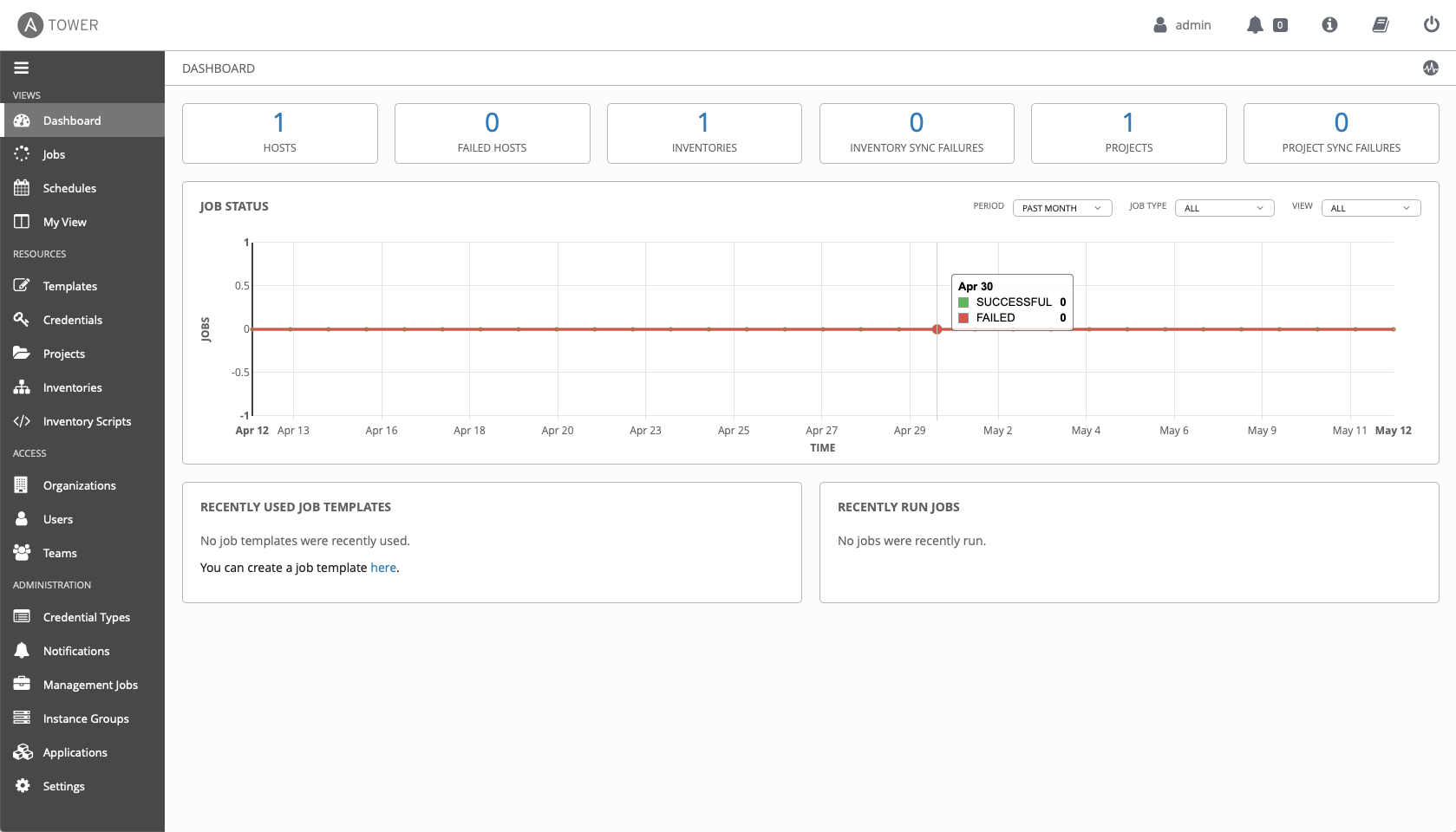
The plan was to get LDAP auth setup between Tower and Idm, but the siren song of OpenShift IPI on RHEV was too strong, and I got a little distracted by that, but more on that another day.